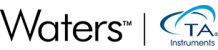Powerful Workflow Automation.
TA Instruments invites you to experience a new paradigm in software functionality. Unleash the full potential of your Discovery Hybrid Rheometer, Differential Scanning Calorimeter, and Thermogravimetric Analyzer with AutoPilot, a premium feature that enables process driven automation of TRIOS software. AutoPilot allows users to quickly and easily create automated routines: from test methods to data analysis and report generation. These routines empower laboratories to streamline and standardize operations and decision-making across local or global laboratory enterprises. From quality control to research and development, laboratory environments of all types will benefit from increased productivity, improved data precision, and reduced training time.
Contact Us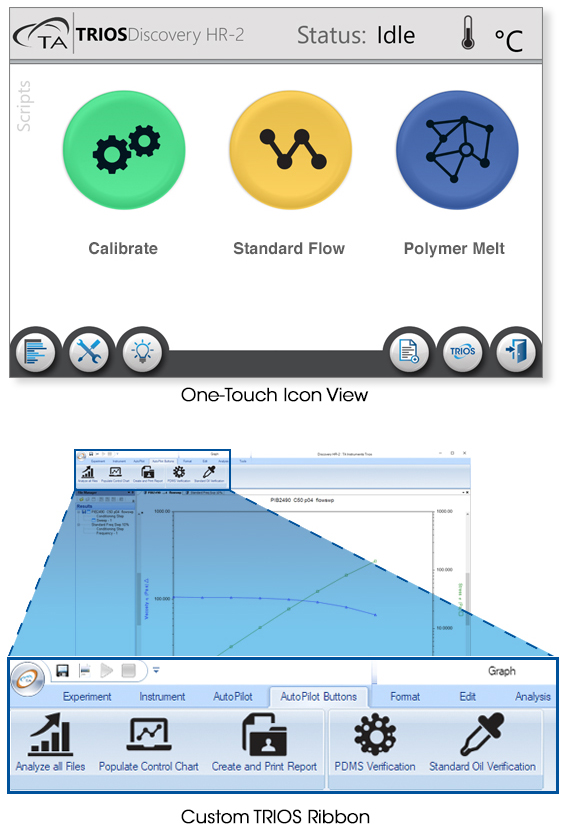
AutoPilot includes a customizable TRIOS ribbon and OneTouch, a simplified single-click user interface. Save time by centrally locating SOPs in the configurable OneTouch layout. Quickly execute common tasks using custom ribbon buttons. With a single click, operators will be able to reliably and repeatably execute complex procedures.
- OneTouch interface provides easy organization and execution of scripts
- Increase efficiency and productivity using custom ribbon buttons to automate routine tasks
- Personalized button settings provide easy recognition of script functionality

AutoPilot allows for guided operation of the Discovery Hybrid Rheometer, Differential Scanning Calorimeter, and Thermogravimetric Analyzer. Utilize the available audio and video playback capability and interactive prompts to ensure consistent experimental design and instruct users on proper operational techniques for obtaining quality thermal and rheological data.
- Simple message boxes provide basic text feedback
- Program custom validation into input prompts, guaranteeing proper experiment parameters are utilized
- Play videos to show proper sample preparation techniques
- Timers provide time remaining information
- Play sounds to provide audible indicators during script execution
AutoPilot provides the ability to automate all the powerful TRIOS functions like data analysis and report generation, plus instrument actions like experiment creation and execution, calibrations, and discrete commands. With more than 100 programmable operations, users can:
- Monitor live signal values to detect sample loading errors or dynamically change test parameters
- Load existing data sets for processing and trend analysis
- Create overlays, generate reports, and populate control charts to easily visualize changes in product quality over time
- Automate decision making on processed data
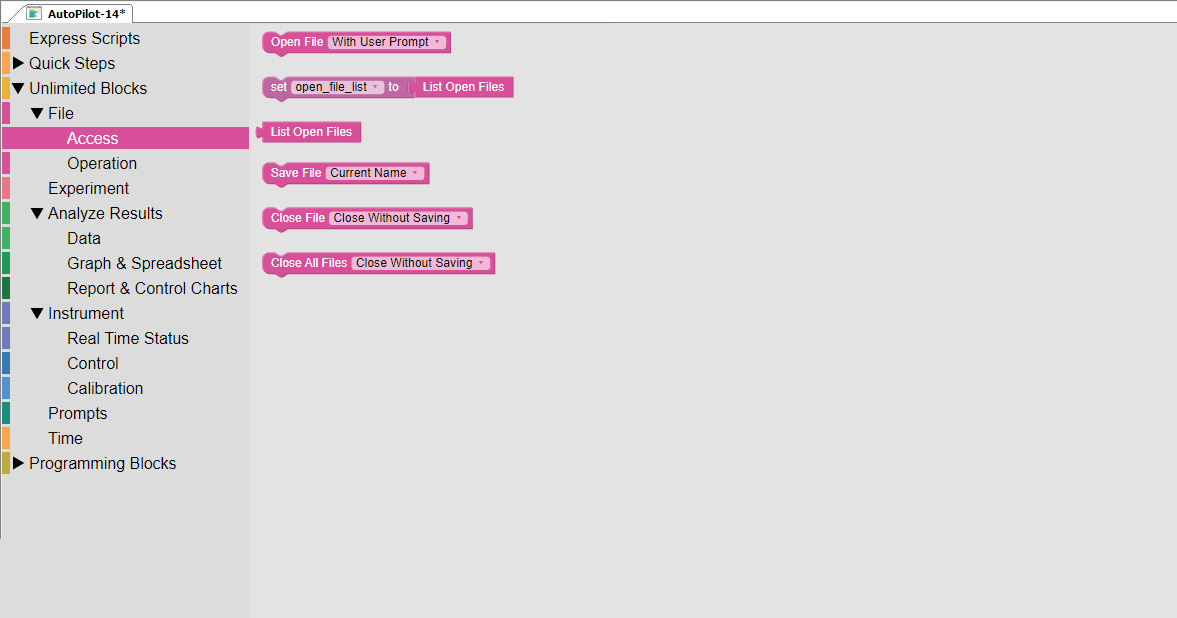
AutoPilot scripts are built using Google’s visual programming interface, Blockly. The drag and drop constructs enable effortless script creation. Perform complex tasks out of the box using the included example scripts or create your own using Quick Steps and Express Scripts; preconfigured routines that enable the rapid development of intricate procedures.
- Color-coded, puzzle-piece programming
- Requires no training
- Progressively grow your capabilities using the included examples and built in Quick Steps and Express Scripts
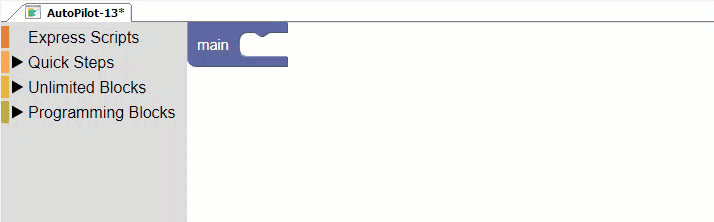
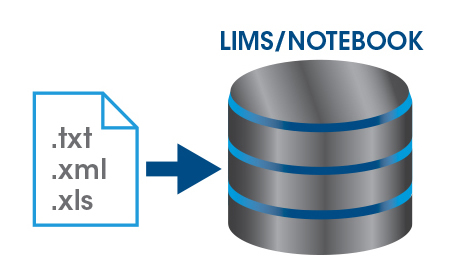
AutoPilot provides a seamless mechanism for integration into any LIMS system. Programmatically export the raw data for incorporation by any third-party. Out of the box supported formats include text, xml, and xls.
- Simplified Interface
-
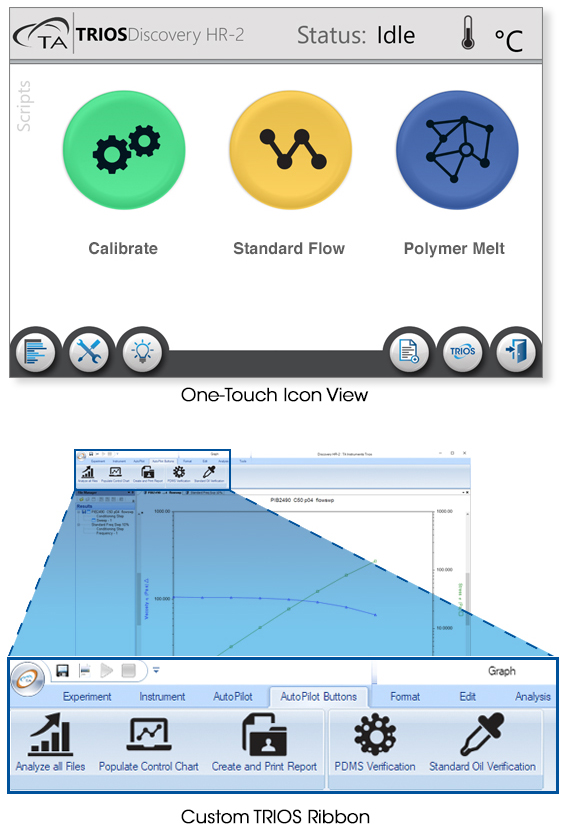
AutoPilot includes a customizable TRIOS ribbon and OneTouch, a simplified single-click user interface. Save time by centrally locating SOPs in the configurable OneTouch layout. Quickly execute common tasks using custom ribbon buttons. With a single click, operators will be able to reliably and repeatably execute complex procedures.
- OneTouch interface provides easy organization and execution of scripts
- Increase efficiency and productivity using custom ribbon buttons to automate routine tasks
- Personalized button settings provide easy recognition of script functionality
- Guided Operation
-

AutoPilot allows for guided operation of the Discovery Hybrid Rheometer, Differential Scanning Calorimeter, and Thermogravimetric Analyzer. Utilize the available audio and video playback capability and interactive prompts to ensure consistent experimental design and instruct users on proper operational techniques for obtaining quality thermal and rheological data.
- Simple message boxes provide basic text feedback
- Program custom validation into input prompts, guaranteeing proper experiment parameters are utilized
- Play videos to show proper sample preparation techniques
- Timers provide time remaining information
- Play sounds to provide audible indicators during script execution
- Unlimited Power
-
AutoPilot provides the ability to automate all the powerful TRIOS functions like data analysis and report generation, plus instrument actions like experiment creation and execution, calibrations, and discrete commands. With more than 100 programmable operations, users can:
- Monitor live signal values to detect sample loading errors or dynamically change test parameters
- Load existing data sets for processing and trend analysis
- Create overlays, generate reports, and populate control charts to easily visualize changes in product quality over time
- Automate decision making on processed data
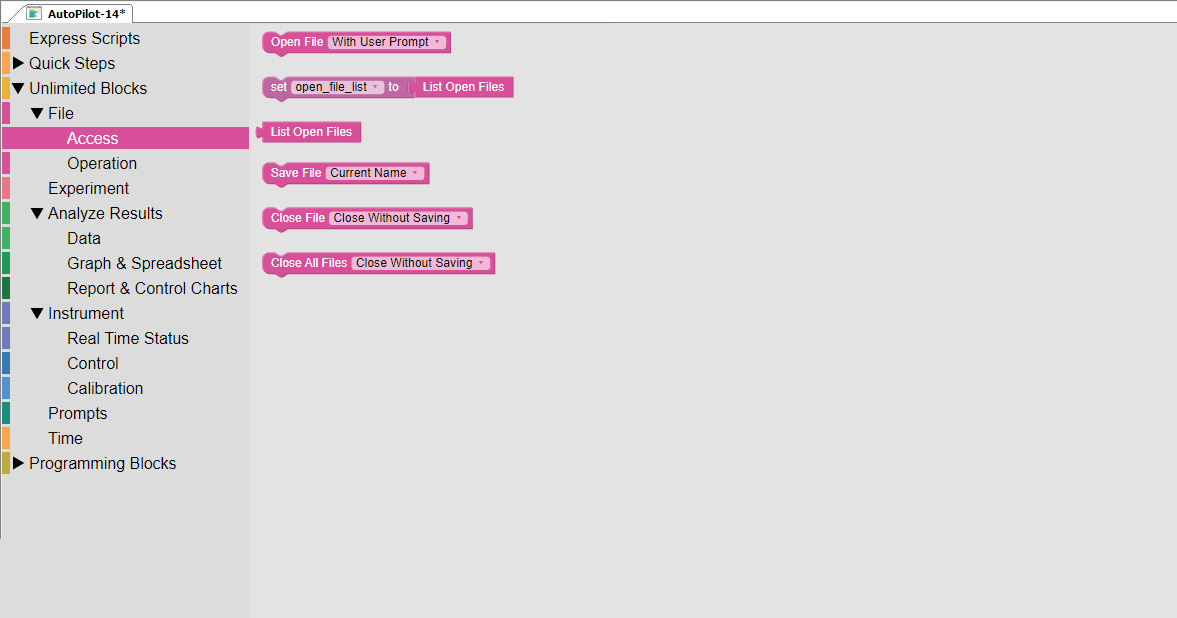
- Intuitive Programming
-
AutoPilot scripts are built using Google’s visual programming interface, Blockly. The drag and drop constructs enable effortless script creation. Perform complex tasks out of the box using the included example scripts or create your own using Quick Steps and Express Scripts; preconfigured routines that enable the rapid development of intricate procedures.
- Color-coded, puzzle-piece programming
- Requires no training
- Progressively grow your capabilities using the included examples and built in Quick Steps and Express Scripts
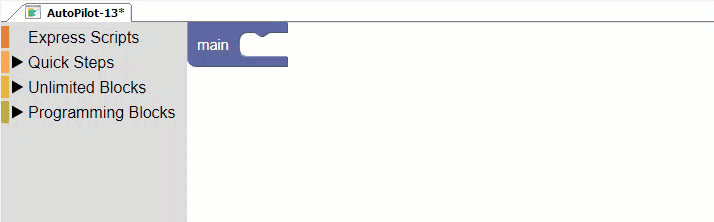
- LIMS Compatability
-
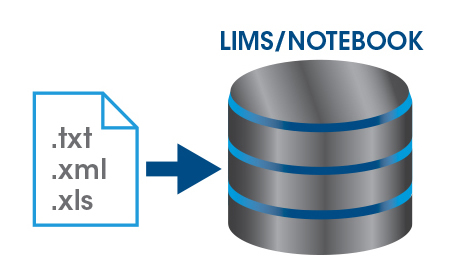
AutoPilot provides a seamless mechanism for integration into any LIMS system. Programmatically export the raw data for incorporation by any third-party. Out of the box supported formats include text, xml, and xls.