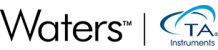Robust control and data acquisition software for industry leading ElectroForce Mechanical Test Instruments.
WinTest® is a high-performance software package that is used to operate all TA ElectroForce mechanical test instruments. With both a flexible interface and a powerful instrument controller, WinTest allows users to choose what data they monitor in real-time while accurately recording all the necessary data for their tests.A single user interface to define acquisition settings, adjust control parameters even while a test is running, and monitor a test in real-time provides a powerful solution to your testing needs.
WinTest is supported by a full range of services including onsite training, free online training sessions, and customer service that is only a phone call or email away. These options reflect TA Instruments’ commitment to provide instruments and related services that will deliver maximum value on your investment.
Contact Us
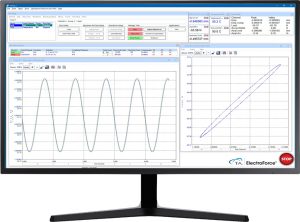 Design experiments to suit your unique testing requirements. Dynamically adjust your workspace to choose when, where, and what data you want to see during your experiments. The included standard test waveform types provide a quick start to material testing while customizable definitions allow for more complex testing needs.
Design experiments to suit your unique testing requirements. Dynamically adjust your workspace to choose when, where, and what data you want to see during your experiments. The included standard test waveform types provide a quick start to material testing while customizable definitions allow for more complex testing needs.
- A fully customizable workspace allows you to choose what data you monitor during your test and where you display it, allowing you to keep your workspace uncluttered and pertinent to the values that matter most.
- A range of standard test definition waveforms including sine, triangle, square and ramps to get you started quickly and easily.
- Create limitless combinations of waveforms for multiple segments tests and utilize other features including conditional branching (logic) with block waveform programming. Block waveform programming provides an easy way to build intricate and one-of-a-kind tests for even the most challenging processes.
- Expandable with software options that extend the power of WinTest for specific applications, including a DLL interface to communicate with user-written software such as LabView or MATLAB

State of the art control algorithms supplied by a high-speed closed-loop controller deliver precise motion or loading, harnessing even the most dynamic Electroforce motors. Capture your data with any, or all, of four acquisition modes that can accommodate a wide range of test methods.
- TuneIQ® auto-tuning process gives a simple solution to controller setup.
- Monitor test progress with up to 4 configurable real-time, high-speed oscilloscope data displays
- Real time safeguards using a variety of sensors provide a secure and disciplined route for conducting a wide array of tests.
- By selecting one of four data acquisition modes that are configurable and reliable for tests ranging from 10 milliseconds to 10 months, you can ensure you collect a suitable amount of data for your test.
- Adaptive amplitude and phase controllers combined with controller stability checks give high precision control over long-term tests, giving you the peace of mind that your sample data is precise and safe for any length of experiment.
 ElectroForce Dynamic Mechanical Analysis (DMA) software provides a flexible platform for advanced viscoelastic property measurement for a variety of materials, including engineered materials, such as elastomers, composites, and biomaterials. WinTest DMA software provides a DMA-specific method setup interface, real-time data transfer to TRIOS for data plotting and analysis, enhancing the capabilities of ElectroForce test instruments for DMA applications.
ElectroForce Dynamic Mechanical Analysis (DMA) software provides a flexible platform for advanced viscoelastic property measurement for a variety of materials, including engineered materials, such as elastomers, composites, and biomaterials. WinTest DMA software provides a DMA-specific method setup interface, real-time data transfer to TRIOS for data plotting and analysis, enhancing the capabilities of ElectroForce test instruments for DMA applications.
- Simple test setup provided by an intuitive entry form for test conditions and sample information, the ability to save a test file for easy future access, and no tuning requirement.
- A variety of control parameters and automatic calculations provide an effective and easy solution to analyzing your materials under set conditions.
- Key features include test set-up configuration tool, advanced viscoelastic property measurement, and real-time TRIOS plotting and analysis.
Data integrity is the overall completeness, accuracy, and consistency of data and processes during its entire lifecycle. This includes the steps involved in setting up and running experiments, as well as managing the data that is collected. WinTest creates secure files so you can rest easy knowing your data is safe.
Complete Data Record

The advanced data collection system automatically saves all relevant signals, calibrations, test definitions, and system settings. This comprehensive set of information is invaluable for method development, procedure deployment, and data validation.
Data Security

Utilizing secure folders, WinTest data files are protected against external modification. Activity tracking records the authenticated username for all user-initiated changes that can affect the test data while locking out unauthenticated users from overwriting secure files.
21 CFR 11

WinTest’s Advanced Security Suite uniquely leverages standard IT security measures and technologies, providing a cost-free, database-free solution for users who are required to comply with 21 CFR Part 11.
-
- Configurable levels allow you to define your own access restrictions.
- Track all data processing changes in the activity tracking records.
- Enforce user credentials prior to launching WinTest software.
- Timeouts add a layer of security by logging out after a period of inactivity.
TRIOS Integration
Integration with TRIOS expands the processing and analytical capabilities of what you can do with your data.
Live Data
Live Data
Real-time monitoring of WinTest data files including Timed Data Files (tdf), Peak Valley Files (pvf), Level-Crossing Files (lcd) and Scope Files (sco).
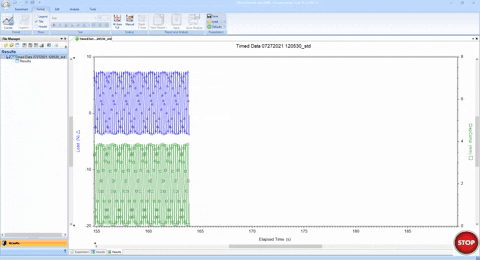
Overlays
Overlays
A data overlay feature provides an easy-to-use option for comparing multiple samples’ results or for plotting various file types from the same test.
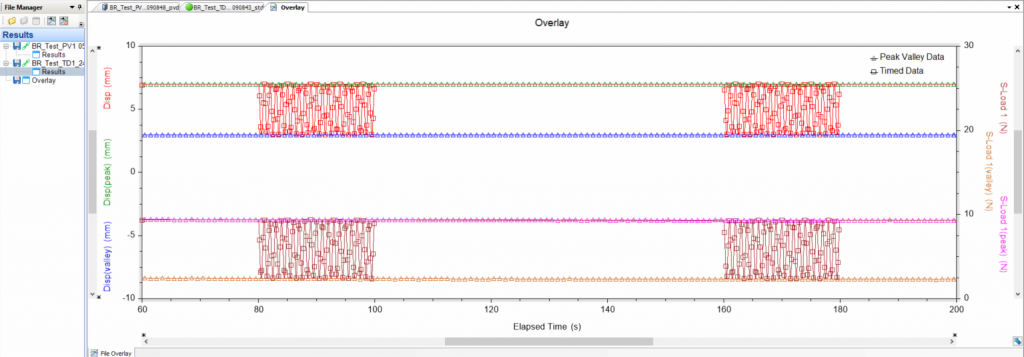
Point Display
Point Display
Point Display offers a waveform view of any point collected in the Electroforce DMA application both for live observation and review after test completion.
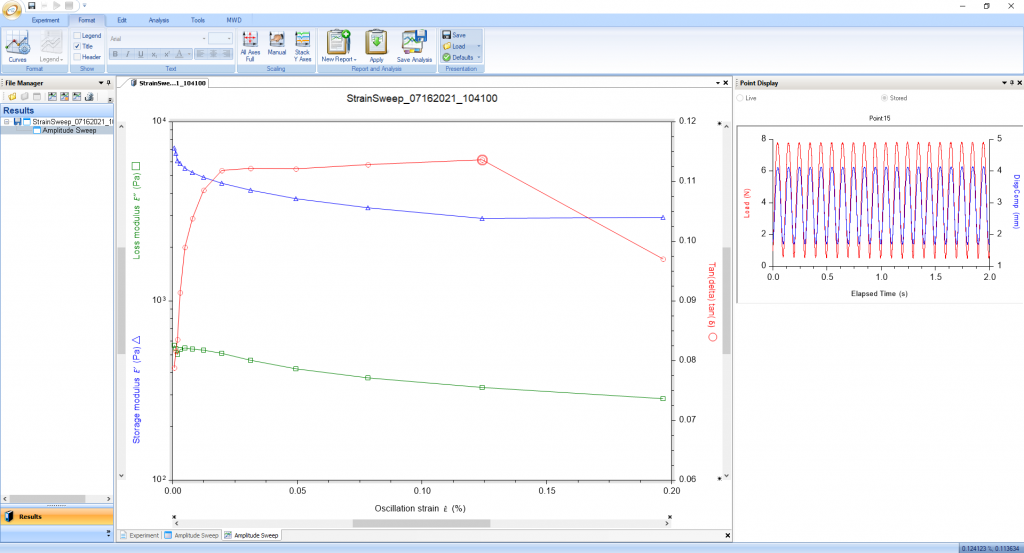
Analysis
Analysis

Many standard analysis functions that can be applied to data provide tools to quickly evaluate test results and draw conclusions at the instrument, at your desk, or on the go. Save routine analyses to the Analysis library, then apply them with a single click, streamlining your workflow and increasing productivity.
- Flexibility
-
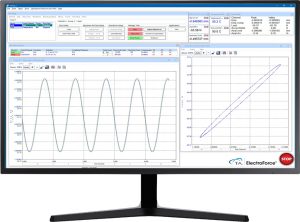 Design experiments to suit your unique testing requirements. Dynamically adjust your workspace to choose when, where, and what data you want to see during your experiments. The included standard test waveform types provide a quick start to material testing while customizable definitions allow for more complex testing needs.
Design experiments to suit your unique testing requirements. Dynamically adjust your workspace to choose when, where, and what data you want to see during your experiments. The included standard test waveform types provide a quick start to material testing while customizable definitions allow for more complex testing needs.- A fully customizable workspace allows you to choose what data you monitor during your test and where you display it, allowing you to keep your workspace uncluttered and pertinent to the values that matter most.
- A range of standard test definition waveforms including sine, triangle, square and ramps to get you started quickly and easily.
- Create limitless combinations of waveforms for multiple segments tests and utilize other features including conditional branching (logic) with block waveform programming. Block waveform programming provides an easy way to build intricate and one-of-a-kind tests for even the most challenging processes.
- Expandable with software options that extend the power of WinTest for specific applications, including a DLL interface to communicate with user-written software such as LabView or MATLAB
- Control
-

State of the art control algorithms supplied by a high-speed closed-loop controller deliver precise motion or loading, harnessing even the most dynamic Electroforce motors. Capture your data with any, or all, of four acquisition modes that can accommodate a wide range of test methods.
- TuneIQ® auto-tuning process gives a simple solution to controller setup.
- Monitor test progress with up to 4 configurable real-time, high-speed oscilloscope data displays
- Real time safeguards using a variety of sensors provide a secure and disciplined route for conducting a wide array of tests.
- By selecting one of four data acquisition modes that are configurable and reliable for tests ranging from 10 milliseconds to 10 months, you can ensure you collect a suitable amount of data for your test.
- Adaptive amplitude and phase controllers combined with controller stability checks give high precision control over long-term tests, giving you the peace of mind that your sample data is precise and safe for any length of experiment.
- DMA Application
-
 ElectroForce Dynamic Mechanical Analysis (DMA) software provides a flexible platform for advanced viscoelastic property measurement for a variety of materials, including engineered materials, such as elastomers, composites, and biomaterials. WinTest DMA software provides a DMA-specific method setup interface, real-time data transfer to TRIOS for data plotting and analysis, enhancing the capabilities of ElectroForce test instruments for DMA applications.
ElectroForce Dynamic Mechanical Analysis (DMA) software provides a flexible platform for advanced viscoelastic property measurement for a variety of materials, including engineered materials, such as elastomers, composites, and biomaterials. WinTest DMA software provides a DMA-specific method setup interface, real-time data transfer to TRIOS for data plotting and analysis, enhancing the capabilities of ElectroForce test instruments for DMA applications.- Simple test setup provided by an intuitive entry form for test conditions and sample information, the ability to save a test file for easy future access, and no tuning requirement.
- A variety of control parameters and automatic calculations provide an effective and easy solution to analyzing your materials under set conditions.
- Key features include test set-up configuration tool, advanced viscoelastic property measurement, and real-time TRIOS plotting and analysis.
- Data Integrity
-
Data integrity is the overall completeness, accuracy, and consistency of data and processes during its entire lifecycle. This includes the steps involved in setting up and running experiments, as well as managing the data that is collected. WinTest creates secure files so you can rest easy knowing your data is safe.
Complete Data Record

The advanced data collection system automatically saves all relevant signals, calibrations, test definitions, and system settings. This comprehensive set of information is invaluable for method development, procedure deployment, and data validation.Data Security

Utilizing secure folders, WinTest data files are protected against external modification. Activity tracking records the authenticated username for all user-initiated changes that can affect the test data while locking out unauthenticated users from overwriting secure files.
21 CFR 11

WinTest’s Advanced Security Suite uniquely leverages standard IT security measures and technologies, providing a cost-free, database-free solution for users who are required to comply with 21 CFR Part 11.
-
- Configurable levels allow you to define your own access restrictions.
- Track all data processing changes in the activity tracking records.
- Enforce user credentials prior to launching WinTest software.
- Timeouts add a layer of security by logging out after a period of inactivity.
-
- TRIOS Integration
-
TRIOS Integration
Integration with TRIOS expands the processing and analytical capabilities of what you can do with your data.
Live Data
Live Data
Real-time monitoring of WinTest data files including Timed Data Files (tdf), Peak Valley Files (pvf), Level-Crossing Files (lcd) and Scope Files (sco).
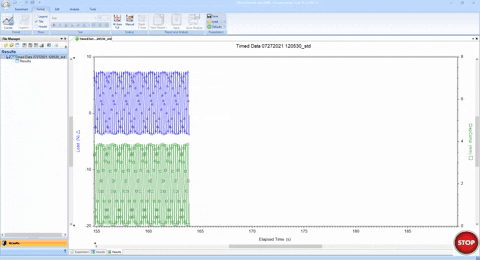
Overlays
Overlays
A data overlay feature provides an easy-to-use option for comparing multiple samples’ results or for plotting various file types from the same test.
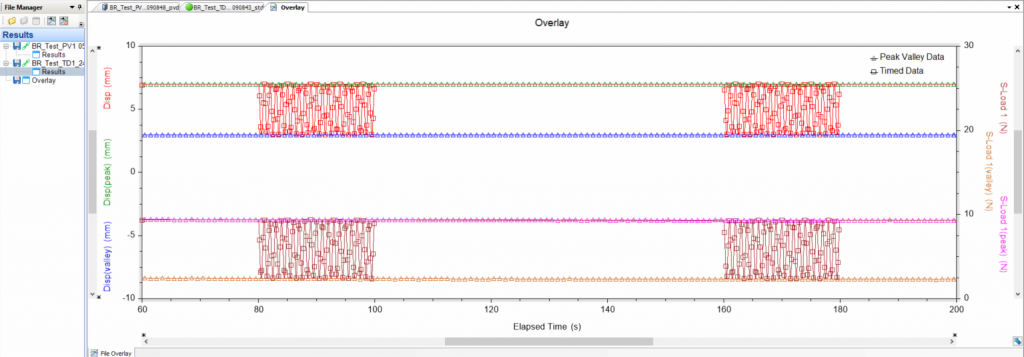
Point Display
Point Display
Point Display offers a waveform view of any point collected in the Electroforce DMA application both for live observation and review after test completion.
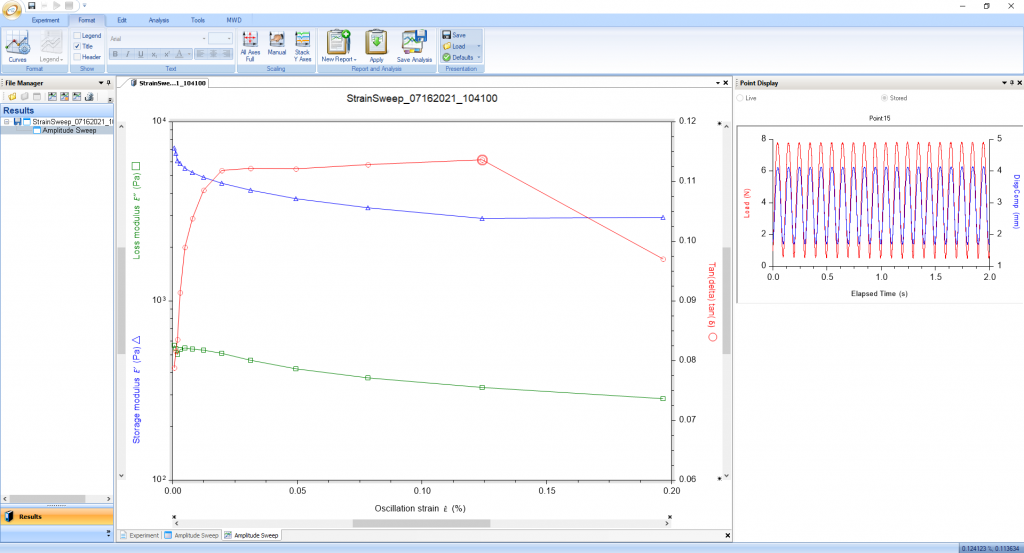
Analysis
Analysis

Many standard analysis functions that can be applied to data provide tools to quickly evaluate test results and draw conclusions at the instrument, at your desk, or on the go. Save routine analyses to the Analysis library, then apply them with a single click, streamlining your workflow and increasing productivity.
- Videos